We help every carrier map out their route to profit
Visualize every route and discover extra load opportunities along the wayMultipoint Route Search gives carriers a clear visual picture of any route, so you can discover profitable loads nearby, see their precise location, and bid for jobs all with one easy-to-use interactive map.
Find More Loads
With an instant snapshot of where the closest, most profitable loads are, keeping every truck in your fleet full while cutting down on travel time is easy.
All in One Place
Go from planning routes to bidding for jobs in just minutes with an interactive map, listing details, and shipper contact info on a single screen.
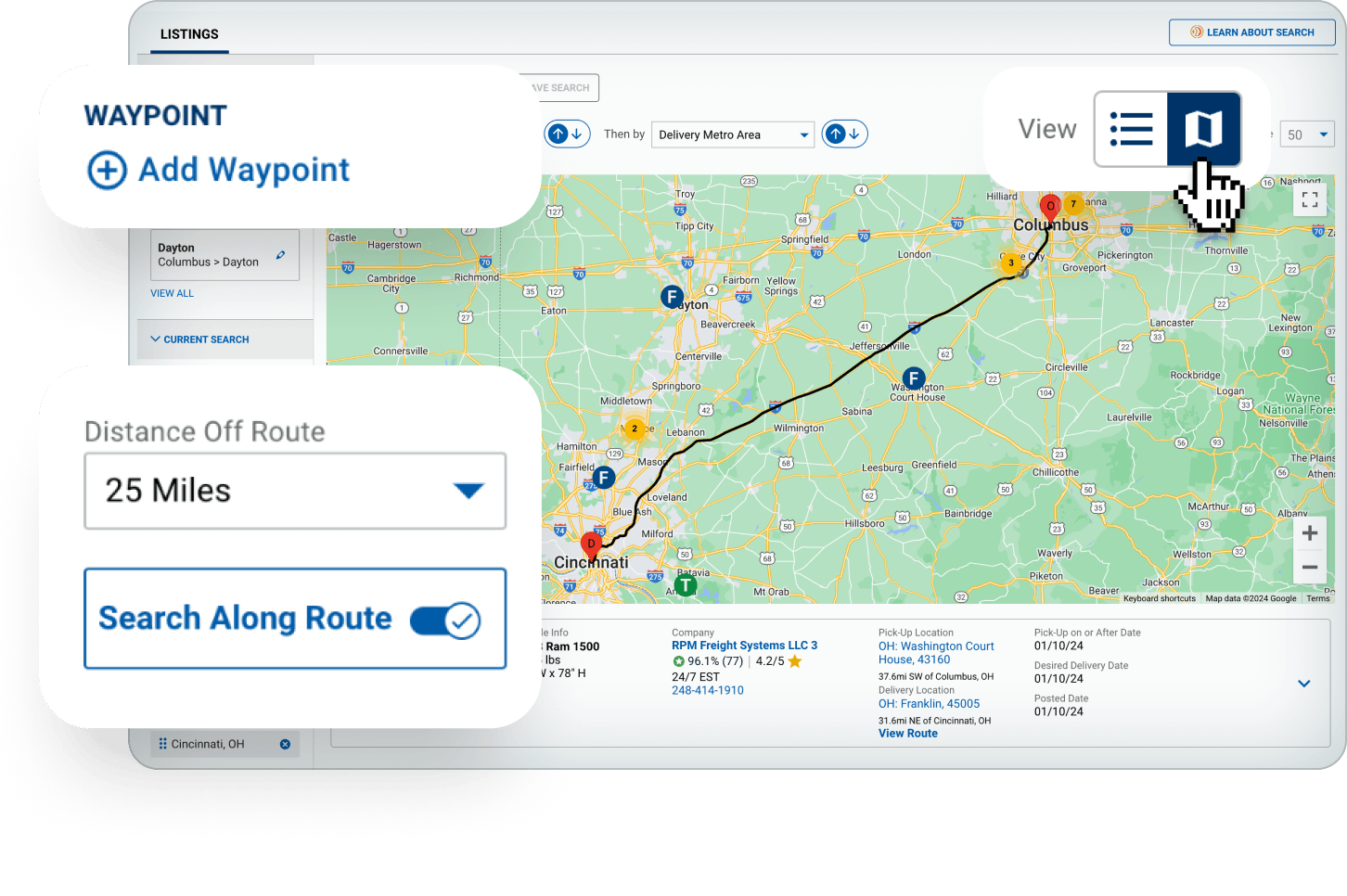
Map out your route
Enter your origin and destination points, toggle on Search Along Routes, and click the map icon. The map will automatically display the fastest routes, and available loads along the way. Add a waypoint to fine-tune your route further and uncover even more loads.
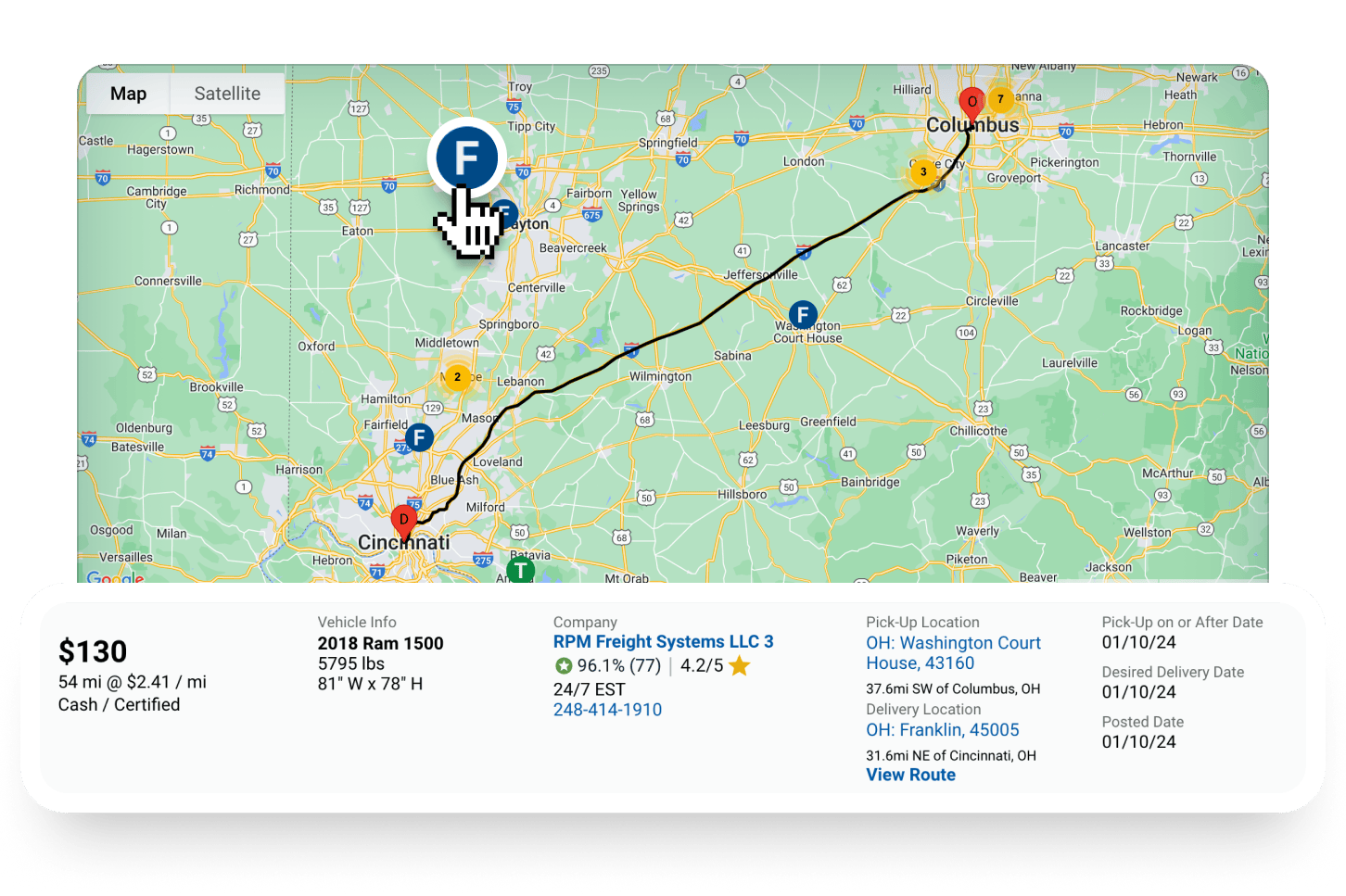
Discover load opportunities
Explore along your route using the interactive map, and click on any load to view the listing details. Easily make a bid for the job by clicking the shipper’s email or phone number.
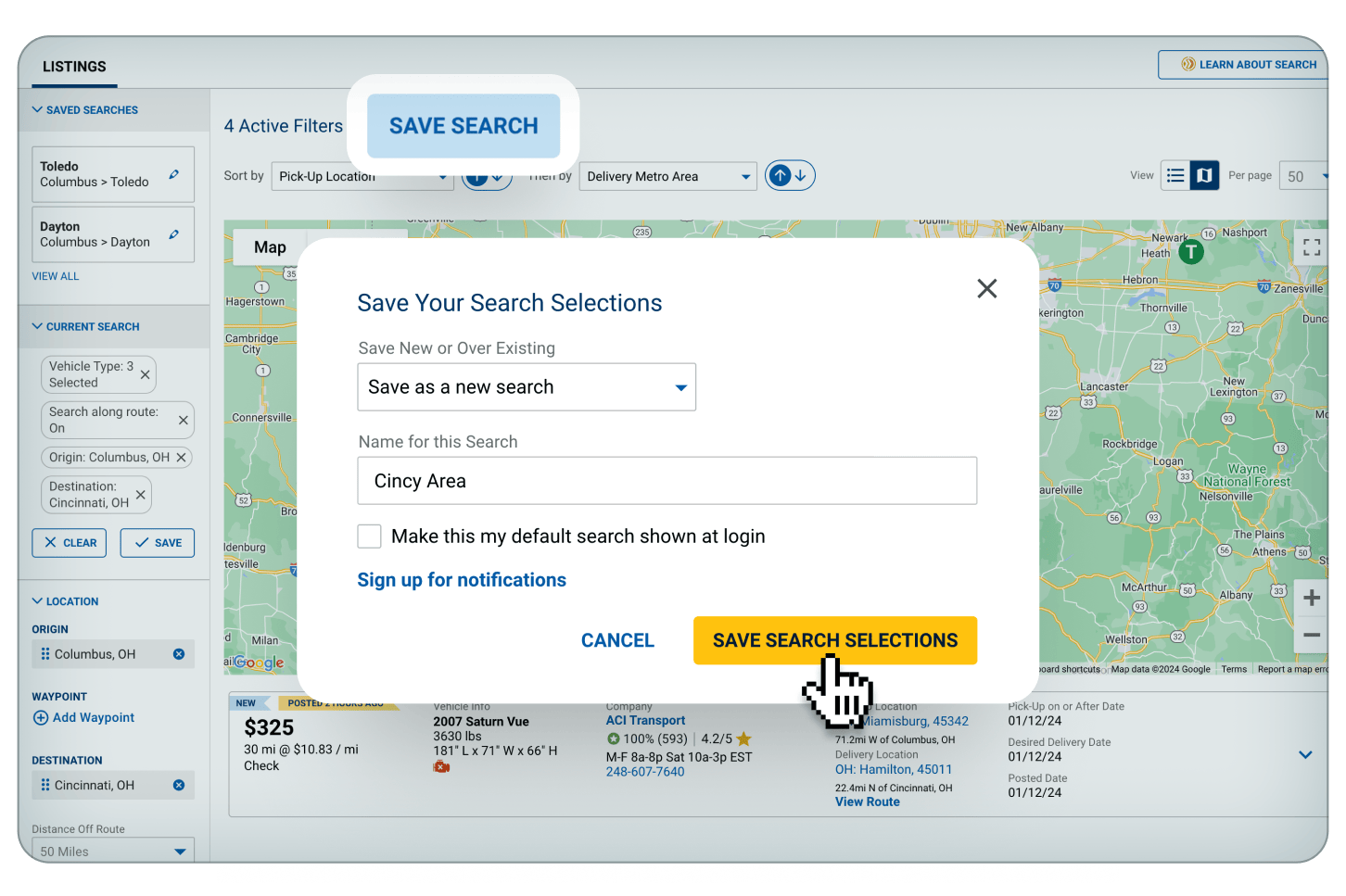
Bookmark frequent routes
For instant access to your fleet’s frequent routes, hit save with all your route info entered, and the Search Along Routes filter toggled on. This can be done for multiple routes, and they can be edited anytime.
